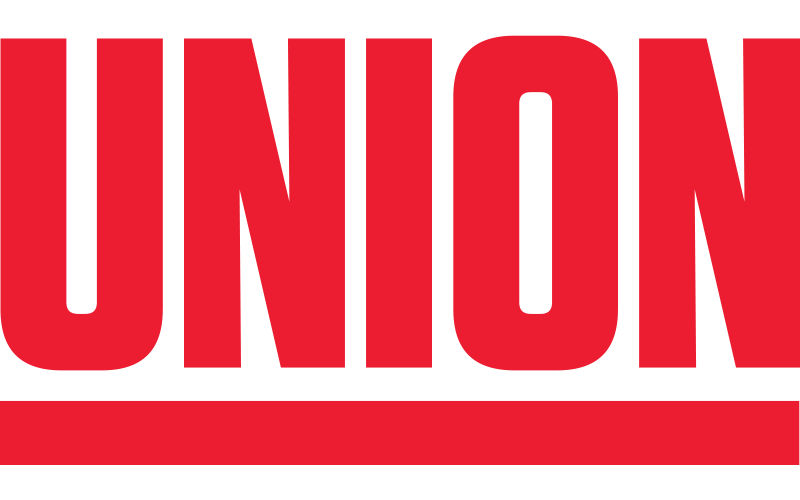Images below are from a test student account and do not reflect the academic record of a UTS student.
Log into the SSO
- Two methods below to view semester grades.
- If you need assistance with your username and password, CALL or VISIT the Registrar – login information is not provided via email.
Report Card
-
- Under the (Your Name’s) grades drop-down, select Report Card. May indicate (New!) if published/re-published recently.
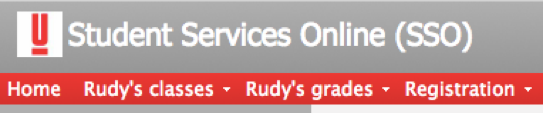
- Also known as Unofficial Transcript with Comments, this is a version of a Union’s student’s unofficial transcript. A version is also uploaded to your ePortfolio during MPR time.
- A PDF should open as a new window/browser tab with the transcript (possibly at the bottom of the page).
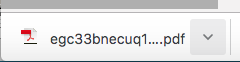
- Comments/narrative evaluations exactly as submitted by the faculty member appear following each course.
- Registrar manually uploads report cards daily during grade submission time; if a grade change occurred after grades are due, or a grade is missing, it’s likely that step has not taken place yet.
- Under the (Your Name’s) grades drop-down, select Report Card. May indicate (New!) if published/re-published recently.
Unofficial Transcript
- Under the (Your Name’s) grades drop-down, select Transcript. May indicate (New!) if published/re-published recently.
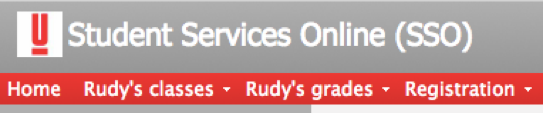
- A PDF should open as a new window/browser tab with the transcript (possibly at the bottom of the page).
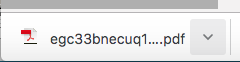
- A listing of courses taken with grades separated by semester.
- Registrar manually uploads unofficial transcripts daily during grade submission time; if a grade change occurred after grades are due, or a grade is missing, it’s likely that step has not taken place yet.