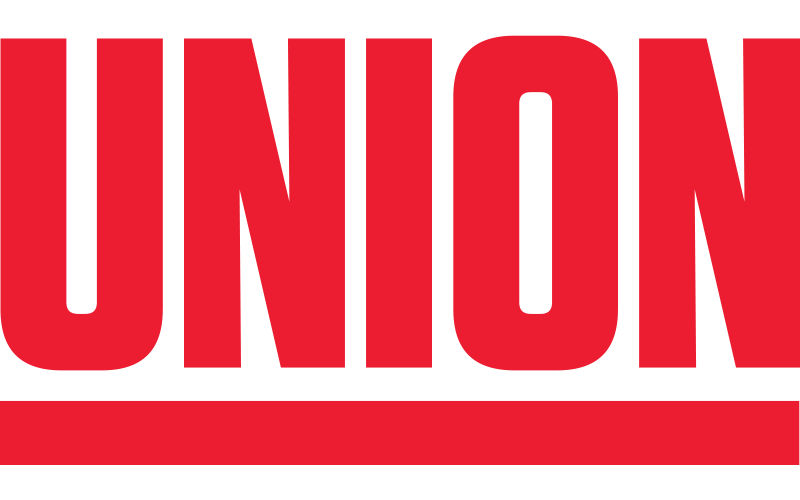Cross-Registration
Union Theological Seminary students can take courses at one of the specific schools listed below as part of the cross-registration agreements with these institutions. Cross-registrations are approved by the Academic Dean and students are required to complete the cross-registration form as explained below.
General Information
- Courses taken at other institutions typically fulfill electives towards the Union degree.
- Students are limited to one course per semester at an institution within the consortium.
- View section II, part B of this policy for more information.
- Cross-registration forms are due to the registrar mid-November for Spring courses, late-April for Summer courses, and mid-July for Fall courses.
- Specific deadlines are announced before each registration period.
- Instructor permission from the host institution is required; when obtained, the student is responsible for forwarding the email permission to the Union registrar.
- Summer cross-registration is only permitted at schools within the New York Theological Consortium at no additional tuition.
View the New York Theological Consortium calendar including each school’s course registration/withdrawal dates here.
Information for Students from Other Institutions
Generally, visiting students from other institutions do not have access to electronic resources through the Burke library at Union. The libraries’ electronic resources require a UNI and Password, granted to registered students/faculty/staff/alums. Without these login credentials, users cannot access e-resources.
That said, the Burke Library staff can try to assist when able. Visiting students can write to [email protected] to find library services available to them on an individual basis.
Cross-Registration Forms
To register for a course within the NY Theological Consortium, complete this cross-registration form. To register for a Columbia University course, complete this form. After completion, the form is submitted first to the academic advisor, then to the registrar, and lastly to the academic dean for approval before being sent to the host institution.
The following are partner schools in the New York Theological Consortium:
- Fordham University
- The General Theological Seminary (GTS) of the Episcopal Church
- Hebrew Union College-Jewish Institute of Religion
- Jewish Theological Seminary (JTS)
- New York Theological Seminary (NYTS)
- Saint Vladimir’s Orthodox Theological Seminary
Fordham University
- Union students can take courses in the Graduate School of Arts & Sciences (GSAS) and the Graduate School of Religion & Religious Education (GRE).
- Search for Fordham course offerings here. Union alternates summer offerings of Hebrew and Greek.
- Students taking courses at Fordham are responsible for following the add/drop deadlines as specified in their academic calendars on this webpage; be sure to select the appropriate School Calendar in the drop-down menu.
- Instructor permission must be obtained before being registered. Access the directory here to request email permission from the Fordham instructor.
- Fordham will email cross-registered students when confirmed, and include course information.
General Theological Seminary
- GTS courses are available in the Catalog on this webpage. Course offerings for specific semesters can be viewed here.
- Students taking GTS courses are responsible for adhering to the add/drop deadlines as specified in their academic calendar, found on the above webpage in the Catalog.
Hebrew Union College-Jewish Institute of Religion
- Search for courses here.
- The specific New York academic calendar is on this webpage, which students are responsible for following, with regard to course-related deadlines such as add/drop.
Jewish Theological Seminary
- Course offerings at JTS are available at this site.
- Students taking JTS courses are responsible for following the add/drop deadlines in their academic calendar, available here.
New York Theological Seminary (NYTS)
- The NYTS course schedules are accessible via this webpage.
- The academic calendar is accessible here, which students are responsible for following, with regard to course-related deadlines such as add/drop.
- After students are registered with NYTS, an email is sent from the Moodle administrator ([email protected]) with the username and password for login. Students should then access Moodle to view course materials such as syllabus/textbooks/assignments.
- Faculty contact information should appear in the course description on the course list, and in the syllabus on the Moodle course page.
Saint Vladimir’s Orthodox Theological Seminary
- View class schedules here, and the academic catalog here.
- This webpage contains more specific information such as registration deadlines, preliminary course schedules, course descriptions, and book lists – all of which students should be familiar with.
- Instructor permission is not obtained directly from the faculty; the Union registrar requests permission from the host institution via the completed cross-registration form. If necessary, St. Vladimir’s Seminary will contact the instructor for permission.
- Students taking courses at St. Vladimir’s Seminary are responsible for following their academic calendar, specifically add/drop and other course-related deadlines.
- St. Vladimir’s Seminary will contact cross-registered students from other institutions, which will most likely occur via email.
In addition to the above, Union students can take courses at Drew Theological School:
- Courses at Drew in the areas of United Methodist history, theology, and polity and others specifically related to the life and ministry of The United Methodist Church, are permitted. Union entered into an agreement in 2016-17 with Drew to cover the cost of United Methodist courses that are required of Union students for ordination.
- Courses outside of the Methodist tradition within the Drew Theological School, can also be taken by Union students.
- The specific Drew webpage listing the Theological Courses is here (select the appropriate academic year).
- Students taking courses at Drew are responsible for following the add/drop deadlines in their academic calendar on this webpage.
- Communication from Drew is to the Union registrar, who then emails the student with the registration status. The email sent from Drew to the registrar then to the student includes the Drew student ID number and email address.
Certain Columbia University courses are also part the cross-registration agreement:
- Courses available for cross-registration with Columbia begin with the letters GU or GR at the 4000-level or higher. A guide to course prefixes is linked here.
- Search for classes on this site.
- Students are responsible for following Columbia add/drop and other course-related deadlines as listed here on the academic calendar.
- The Academic office pays for one Columbia University course fee for students in the MA, MDiv, and STM programs.
- Students in those programs who take a second course at Columbia are responsible for 50 percent of the course fee, and the entirety of the fees thereafter.
- For MDiv students with concentrations in either Buddhism & Interreligious Engagement, or Islam & Interreligious Engagement, Union will, in consultation with the faculty advisor, pay all course fees for the Columbia courses required for the concentration.
- The Academic office pays for two Columbia University course fees for PhD students.
- PhD students who take three or more Columbia courses, are responsible for 50 percent of each course fee.
- The actual invoice sent to Union students from Columbia University must be immediately emailed to the registrar to forward onto the Academic Dean’s office, for the course fee(s) to be paid by Union. Late fees are student responsibility, if the invoice is not submitted to the registrar in a timely manner.
- If students withdraw from their Columbia University course, Union will bill the student for the course fee.